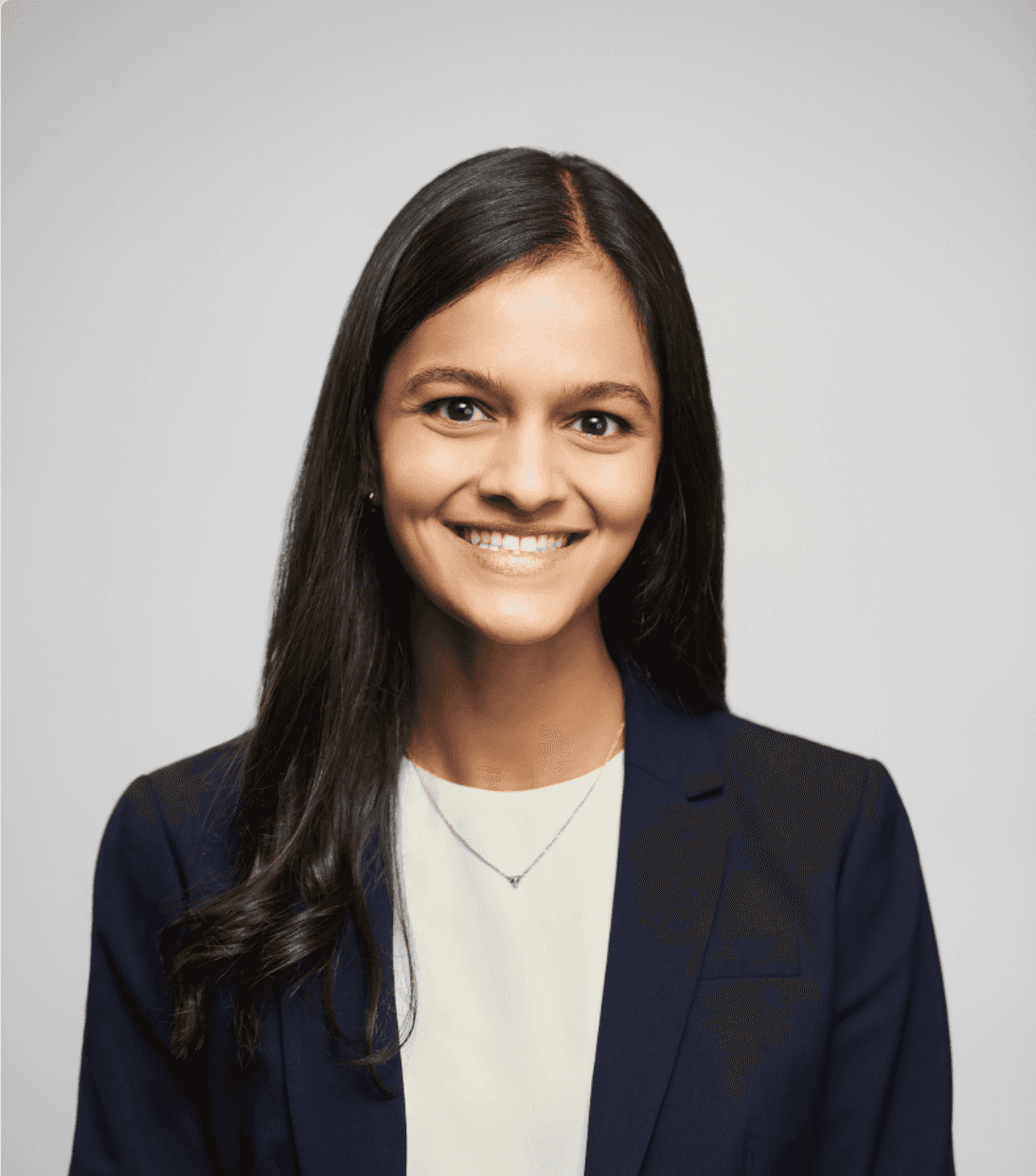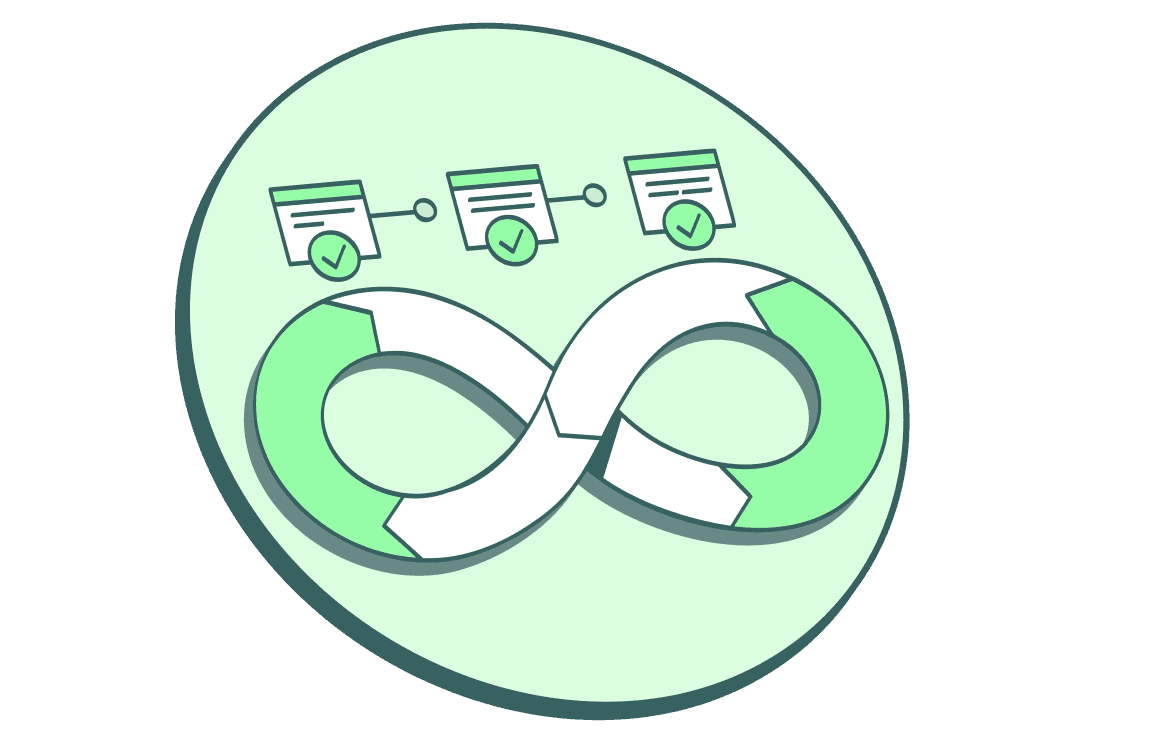Automating the Lifecycle of Service Accounts
Dec 17, 2024
Automating the lifecycle of service accounts, rather than managing them manually, ensures that they remain secure and compliant. Here’s why automating service account management is essential.
Why Automation is Key
Manual management of service accounts is inefficient and prone to errors, especially as organizations scale. Service accounts often have long lifetimes and broad access, which can lead to vulnerabilities if not properly managed. Automating their lifecycle ensures these accounts are continually tracked, rotated, and deactivated according to best security practices. This reduces administrative burden, minimizes risks, and ensures consistent enforcement of security policies.
Automating Discovery and Creation of Service Accounts
The first step in securing service accounts is knowing where they are and how they’re used. Automated discovery tools can continuously scan your environment for service accounts and track their permissions. This automation helps organizations maintain a complete and accurate inventory of service accounts, which is crucial for both security and operational efficiency.
For instance, if employees are reusing service accounts to bypass lengthy IT processes, automated creation workflows can help streamline the creation of new accounts—making the process quicker and more seamless. This reduces bottlenecks and ensures that new service accounts are created according to organizational policies, not by unauthorized shortcuts.
Scheduled Rotation of Service Account Credentials
Service accounts often need to access critical systems and data, making credential rotation essential. Automating credential rotation for service accounts ensures that access keys and passwords are regularly updated, reducing the risk of exploitation from stale or compromised credentials. This can be done on a set schedule, ensuring that passwords or API keys are rotated frequently without manual intervention, which significantly lowers the chances of a security breach.
Revocation and Expiration of Service Accounts
Service accounts that are no longer in use or that have outlived their purpose should be deactivated or revoked immediately. Automated systems can flag and revoke unused service accounts, reducing the opportunity for attackers to exploit these dormant accounts. By setting expiration dates for service accounts, organizations can ensure that accounts are only active as long as they’re needed, limiting potential risks.
Conclusion
Automating discovery, rotation, and expiration of service accounts significantly reduces security risks and ensures compliance. As cyber threats continue to rise, automating the lifecycle of service accounts is no longer optional—it’s a critical part of securing any organization’s infrastructure.